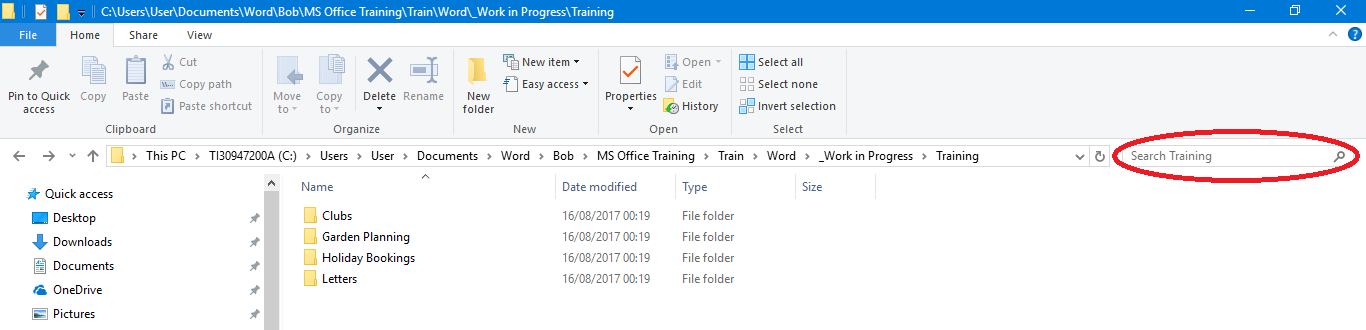
If you keep them categorised tidily in folders then you can probably find the one that you want fairly quickly but folders are not foolproof - firstly you have to be disciplined you use them; but perhaps more importantly, a given file may fit equally-well into more than one folder e.g. a letter written at Christmas might be in a general Letters folder or in a Christmas Correspondence folder.
You can let Windows find it for you quickly, rather than looking in all the likely places (only to discover that you misfiled it in the top-level Documents folder).
How? - use Windows Search tool.
Let us say you need to find a letter that you sent to someone about daffodils; you are not sure who it was sent to, but it was a letter and about daffodils.
There are a couple of obvious options here:
Let us try these both: assume we just need to search the group of folders we saw earlier.
In the File Explorer window, on the right-hand side is a box marked "Search xxx" where xxx is the name of the current folder-in this case Training. If you enter a search word into this box, Windows will search for that word in the names of Folders and Files and even within most user-created files.
It performs the search on everything contained within the current folder - including subfolders.
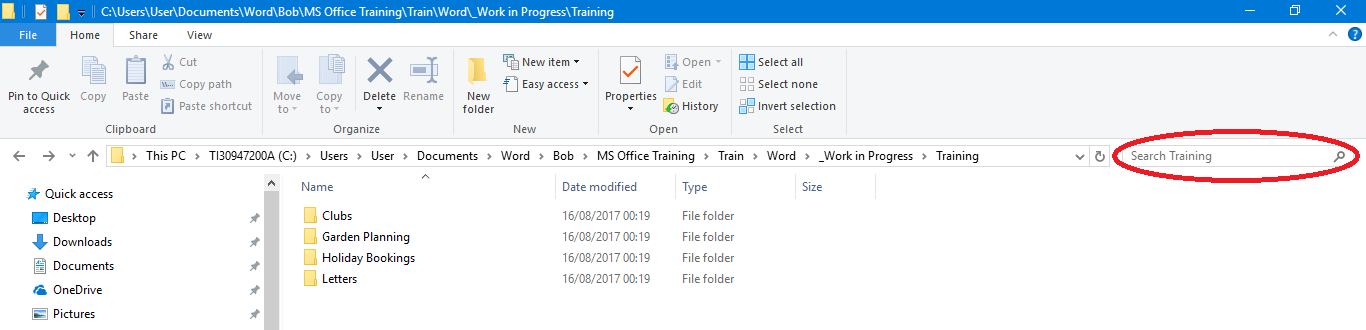
The result will look like this:
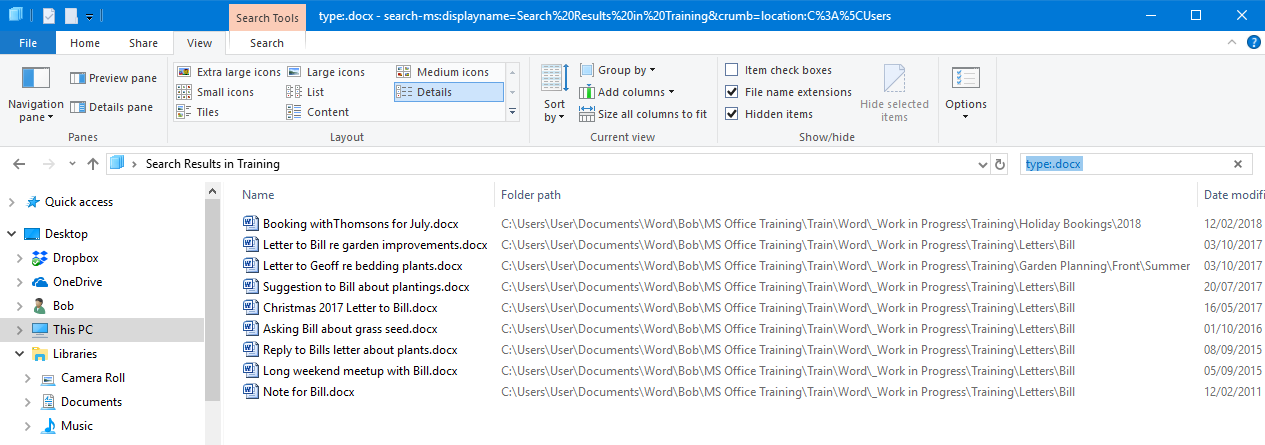
Note that the search word may be highlighted in both the Name column and the Folder column and that capitalisation is ignored.
Now let us search for "daffodil" and see what we get:
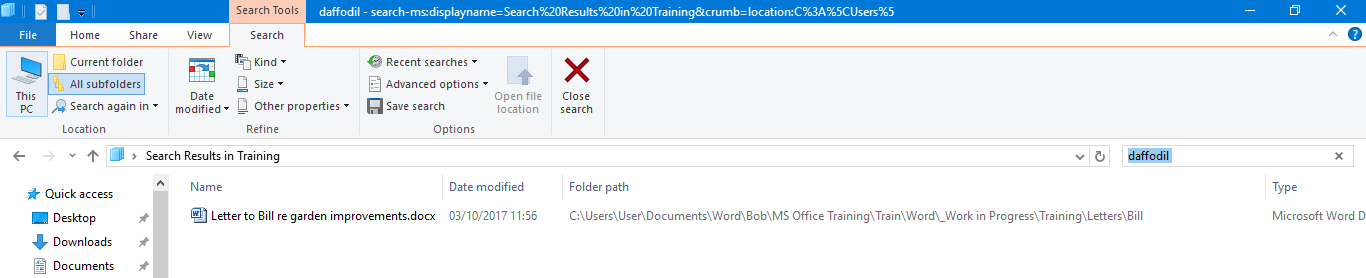
Notice that this time there is no highlighting, as the search string is contained only within a file.
So this method has found your file in one!
This method of searching - using a tool rather than your eyes- is almost essential when the number of files on your computer grows very large but is a great time-saver even when that is not the case.
If only you could use it to find car keys, mobile phone, TV remote . . . !